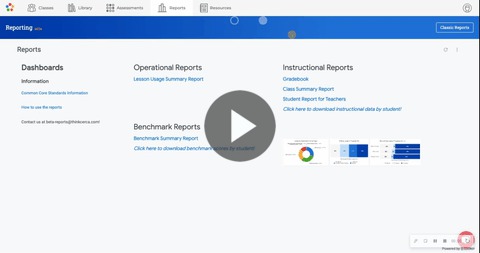How Do I See Usage Data by Grade and Class?
- In the administrator dashboard, the operational reports include the ‘Student Engagement Report’ that provides engagement data through student activation and activity in the platform. Currently, this is not available to teachers.
- Use the download link to download the instructional data and the benchmark scores by student for further analysis.
- Click on ‘‘How to use reports’ to understand the layout and uses of the report.
Student Engagement Report
Relevant Definitions
- Activation: Total number of students who have set up an account and have started at least one ThinkCERCA lesson in the current school year. All data metrics only account for activated students. The metric is only available at district, school and grade level.
- # of submitted lessons: Total number of lessons (Writing Lessons, Skill Lessons, Direct Instruction Lessons, Custom Lesson, and Reading Practice) submitted by students.
- Writing/ non-writing lesson progress: Percentage of lesson progress on writing and non-writing lessons, including lessons not started (assigned by teacher but not started by student), in progress by the student (student has begun working on the lesson), submitted and needs to be graded or is graded with feedback.
- Avg. # of submitted lessons per activated students: Total number of submitted assignments per activated students.
- Avg. # of submitted lessons by type: Average number of lessons submitted per activated student by different lesson types.
- Lesson progress (%) by teacher: Drill down table to view lesson progress by teacher and classes.
Report guide
- Choose any school year using the school year filter to view data.
- Choose any grade, teacher or class name to view their data.
- Click on the 3 dots to choose to download the report in your preferred format.
- Click on each bar to know the total number of writing lesson at different status.
- Click on the arrow > to expand the classes to view teachers’ lesson progress.
Tips / Action/ Look Fors:
- Administrators can see lesson progress by teachers and teachers can see by classes, and students.
- Click on any number or visual to drill down at the student level and view/download data.
- Are teachers on track to reaching their 7-10 writing lessons this year? Research shows that 7-10 writing lessons a year leads to 1.5-2.5 years of reading growth.
- Are students finishing their assigned writing lessons? Are teachers grading and giving feedback to students? Are the students completing the non-writing supplemental lessons assigned to them?