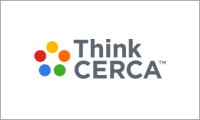Overview
ThinkCERCA's Training Courses are composed of 13 courses–organized by four topic-specific chapters–that help teachers learn more about using ThinkCERCA with recommended best practices.
In tandem with the Training Courses, teachers can also take an online quiz to receive a certification and digital badge for each chapter in the Training Courses.
How to Access
To access the Training Courses, teachers and administrators can click the drop-down menu next to their name in the top-right corner of ThinkCERCA. From there, select "Training Courses" to visit the Training Courses page.
_training-courses-preview.png?width=688&name=Training%20Courses%20(360033624834)_training-courses-preview.png)
Courses and Chapters
Chapter 1: Getting Started
- Course 1: ThinkCERCA Overview (video lesson)
- Course 2: Create an Account (video lesson)
- Course 3: Create a Class (video lesson)
Chapter 2: Experiencing Lessons
- Course 1: Writing Lesson (video lesson)
- Course 2: Assign a Lesson (video lesson)
- Course 3: Skills Lesson (video lesson)
- Course 4: Direct Instruction (video lesson)
- Course 5: Grade a Lesson (video lesson)
- Course 6: Access Reports (video lesson)
Chapter 3: Implementation Resources
- Course 1: Planning and Implementation (interactive lesson)
- Course 2: Student Engagement (interactive lesson)
Chapter 4: Grading Resources
- Course 1: Scoring and Feedback (interactive lesson)
- Course 2: Norming (interactive lesson)