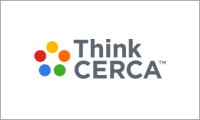With Skyward, district administrators can seamlessly connect their rosters to ThinkCERCA.
To enable automatic rostering with ThinkCERCA, you must first add ThinkCERCA to your Skyward Roster Server, using these steps outlined by Skyward.
After you have added ThinkCERCA to your Skyward Roster Server, you will need to submit this form created by ThinkCERCA . The details shared in the form will allow a ThinkCERCA representative to begin your roster configuration.
After you submit the form, a ThinkCERCA representative will be in touch in 1-2 business days to discuss the file sharing process with you. The ThinkCERCA representative will then set up the rostering sync, and confirm with you when the rostering process has concluded.