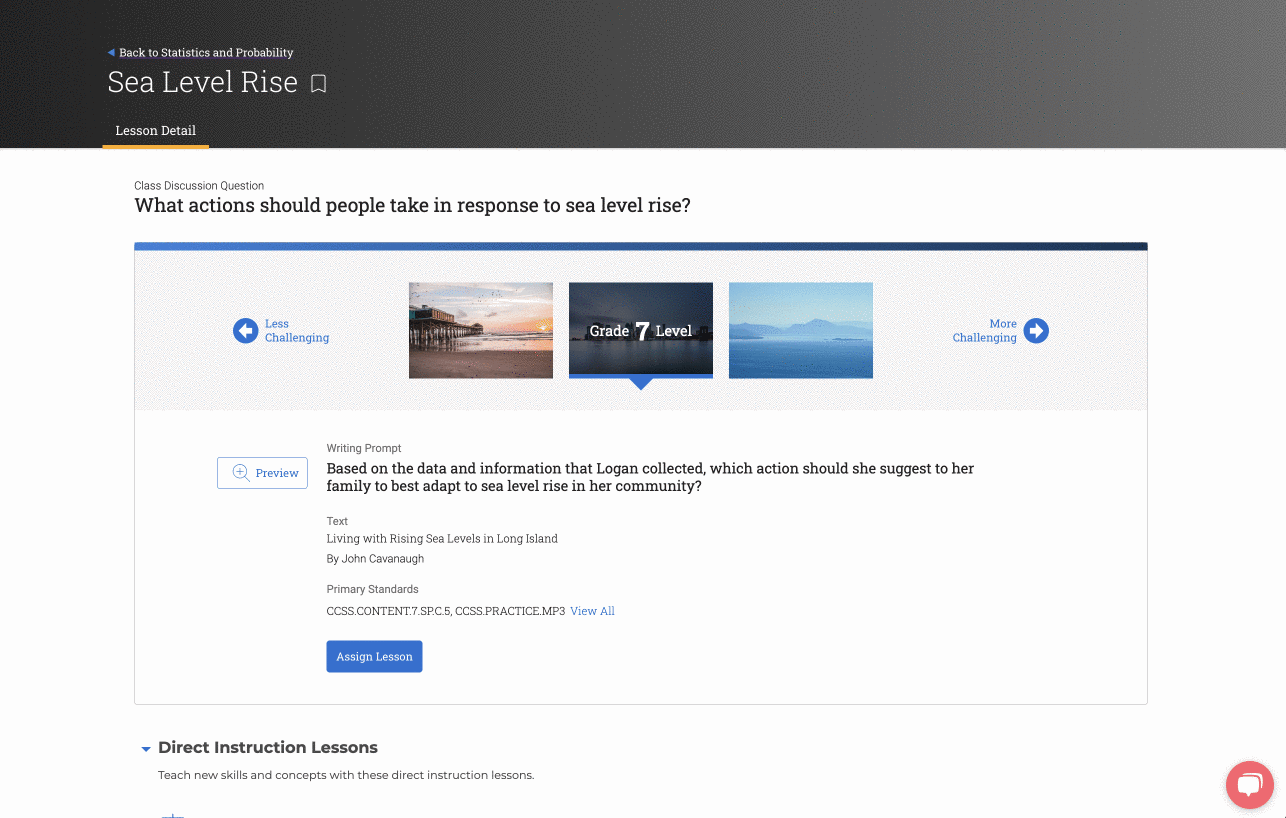How Can I Assign to Multiple Classes at Once?
To assign a lesson or a module to multiple classes at once you have to:
- Select the "Assign Lesson" button.
- Choose the classes from the available list provided.
- You can then confirm the lesson you wish to assign to each class in the "Confirm Lesson Levels Assignment" section. (The default will be the lesson that matches your class grade level)
- Choose a start and due date for the assignments.
- Done!