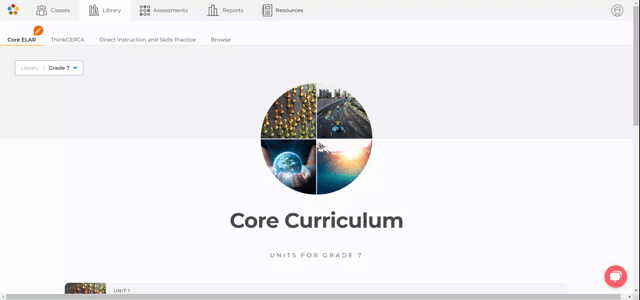Assign Core ELA Units, Modules, and Lessons
If you have access to Core ELAR you will be able to get to them from the library menu.
You can choose to assign individual lessons, a partial module, or even a full module.
To assign a CORE lesson:
- Select "Library" from the Navigation bar at the top.
- Select Core ELAR on the left hand corner.
- Select the grade level you want to see Core Units for.
- Select the Core Unit you would like to assign.
- You can assign the complete or partial module after choosing the unit.
- As an alternative, you can access the unit detail and click on assign a specific lesson for that module