Add ThinkCERCA to your Clever Dashboard
If your school or district uses Clever, you can integrate with ThinkCERCA to allow students to seamlessly login via Single Sign-On.
To add ThinkCERCA to your Clever Dashboard:
- Login as a Clever Admin
- Select, "Applications" on the left panel
- Select, "Request Applications" once again from the options
- Search for "ThinkCERCA" and click "Request App"
- Follow the on-screen instructions to complete the setup.
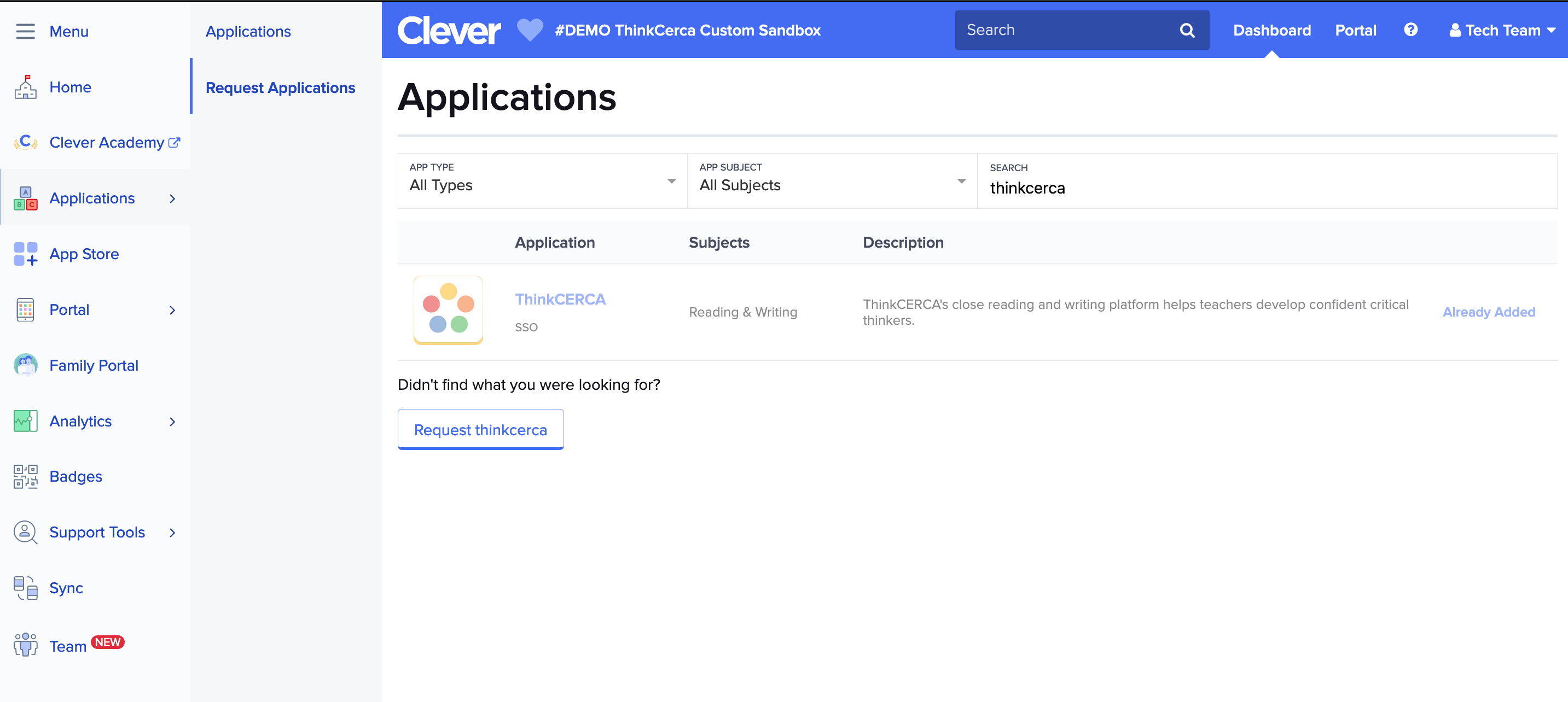
For more information, please visit Clever's How to add or remove district applications.
