See When an Assignment was Submitted
If you have a deadline or want to know if your students submitted their work on time, you can see the date they submitted their assignments in the Assignment Detail page.
To see when an assignment was submitted:
- Go to your "Classes" tab.
- Select the class where the lesson is assigned.
- Once in the class, select the lesson you wish to view. This will take you to the Assignment Detail page.
- In the Assignment Detail page, you will be able to see the date the assignment was submitted next to the assignment status.
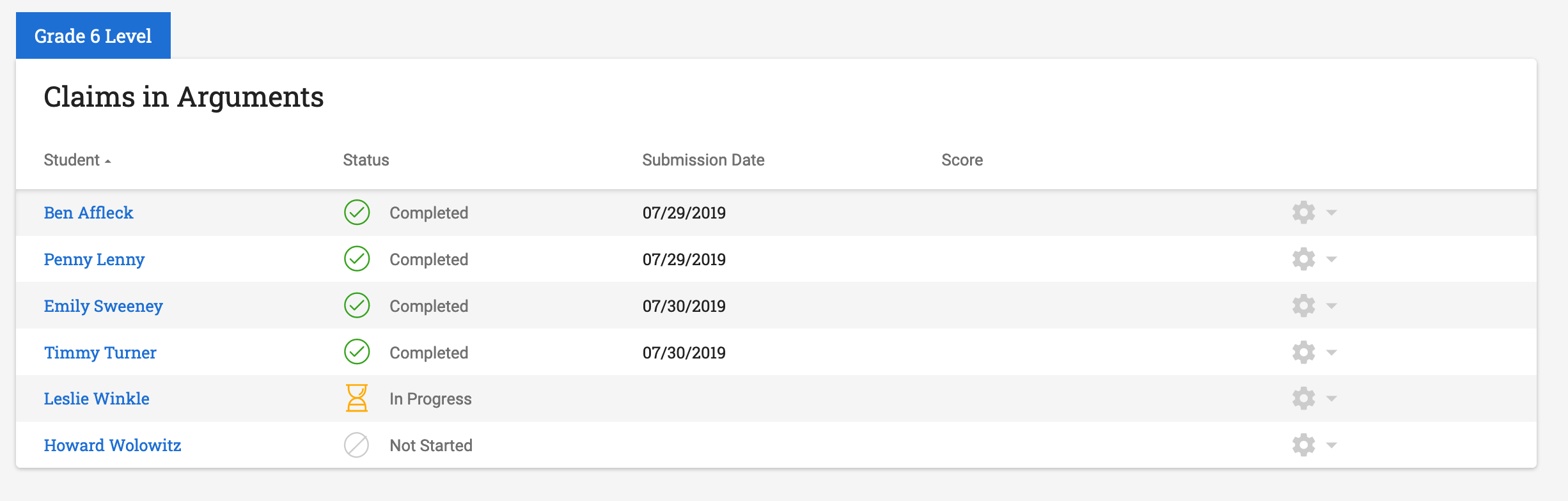
Please Note: If the submission date is not accurate, please notify our Support Team so that we can set the correct time zone for your school.
