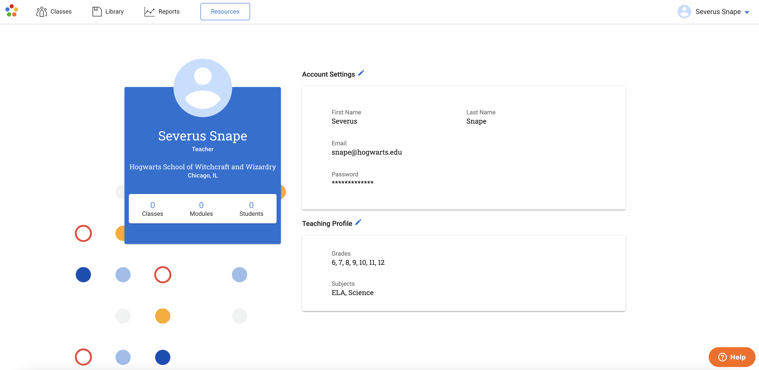View Your Teaching Profile and Account Settings
To view your account information, simply click on your name in the top-right corner of ThinkCERCA. A dropdown menu will appear. Select "Profile Settings."
From here, you will be able to see the school you are in, the number of classes and students assigned to you, and edit your profile or account settings, such as your name or the grades and subjects you teach.