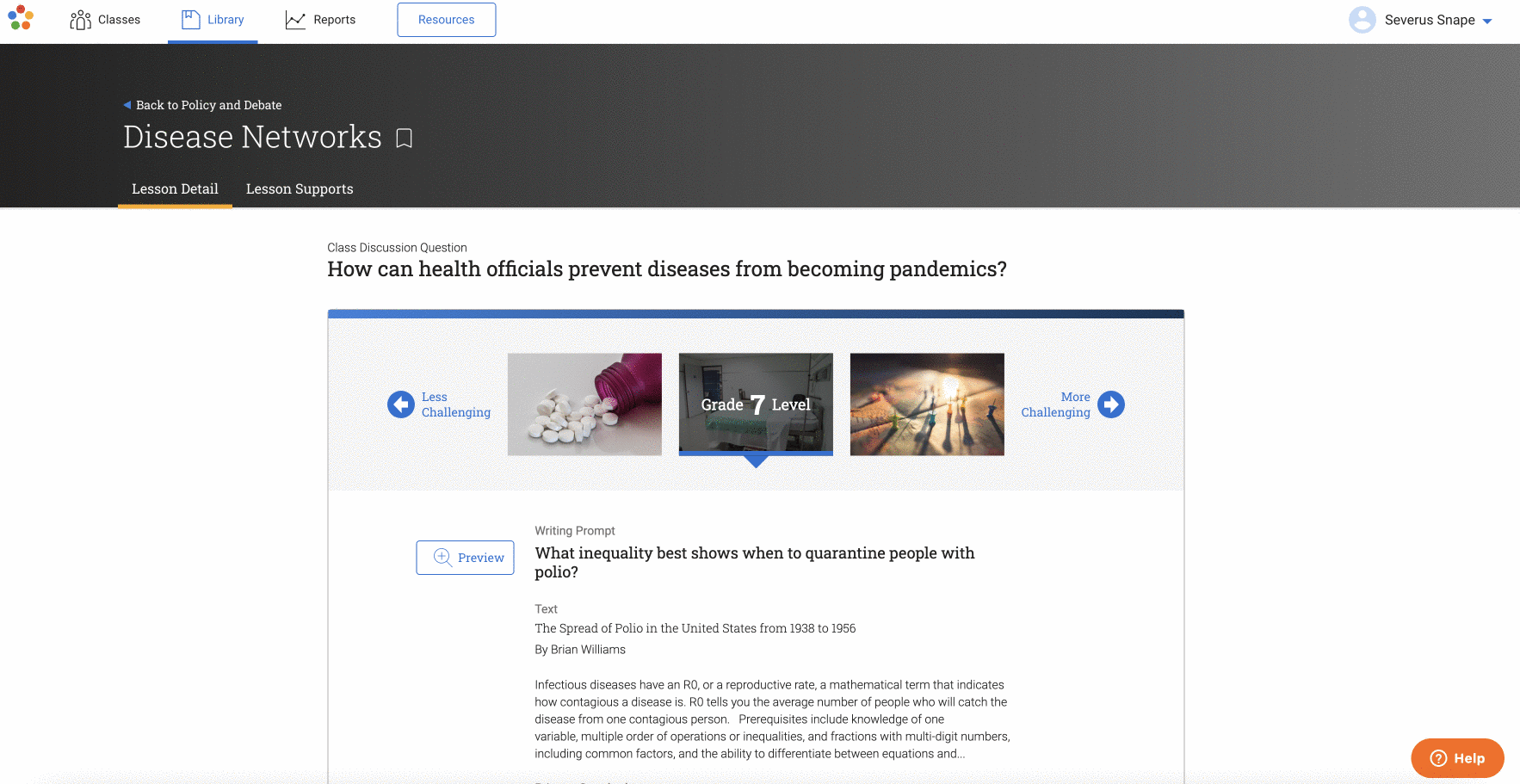Writing Modules
A Writing Module is a set of differentiated Writing Lessons centered around a debatable Class Discussion Question to get all students, regardless of readiness levels, thinking critically about real-world issues.
To access a Writing Module, follow these steps:
- Navigate to the Lesson Library page from the navigation bar in ThinkCERCA.
- To find Writing Modules by a particular subject, select the subject you wish to explore at the top of the Curriculum page.
- Next, select a Content Area or Theme within the subject. This will take you to a page displaying Writing Modules within that Content Area or Theme.
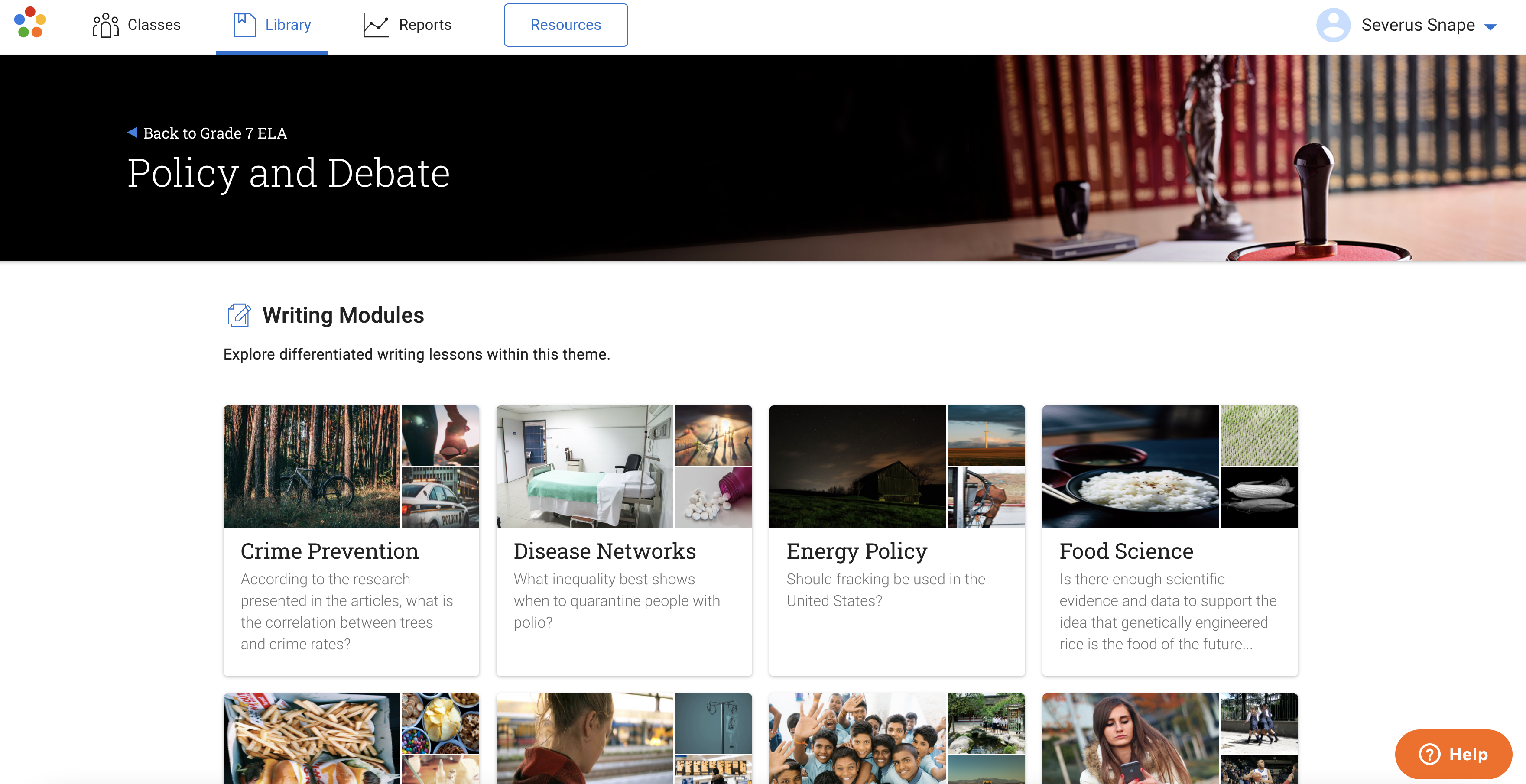
- Select a Writing Module to preview differentiated lessons, assign lessons, explore related content, view standards, and use a Whole Class Discussion Question with your students. Suggested lesson pairings, including Skills Lessons and Reading Practice, can also be found underneath the Writing Module information.