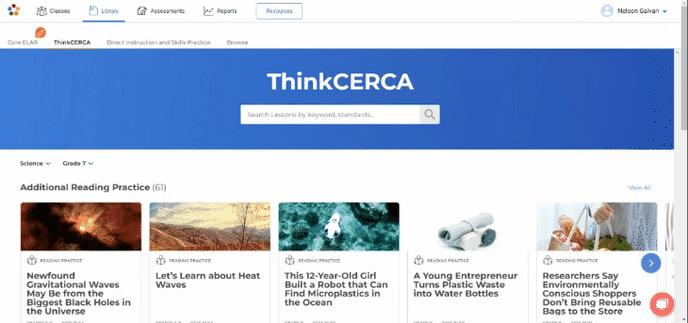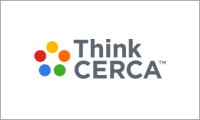To find a lesson based on a specific topic, simply go to the Library page. Look for the search box in the top right corner and type in your keyword. After that, hit enter.
Alternatively, you can enter your search terms in the Browse tab. This is where you'll see the search results and have the option to further filter them.
Once you find a result that interests you, you can click on it to directly access the suggested lesson or Writing Module. If you want to refine your search even more, just add more keywords.