Troubleshooting: Students Not Receiving Assignments
Typically, when a student isn't receiving assignments, the cause is one of two things:
Scenario 1
Problem
The student joined your class after the assignment's due date had already passed.
Solution
You'll need to reassign the lesson to that individual student. (Don't forget to choose a new due date!)
Scenario 2
Problem
The student accidentally has more than one account and is logged into the wrong one.
Solution
Check your Class Roster to make sure that the student's email address (which functions as a username) matches the email that the student used to sign in. If there's a discrepancy, ask the student to log out and log in again with the email address included on the roster. (If the student has forgotten his original password, you can reset it for him or her.)
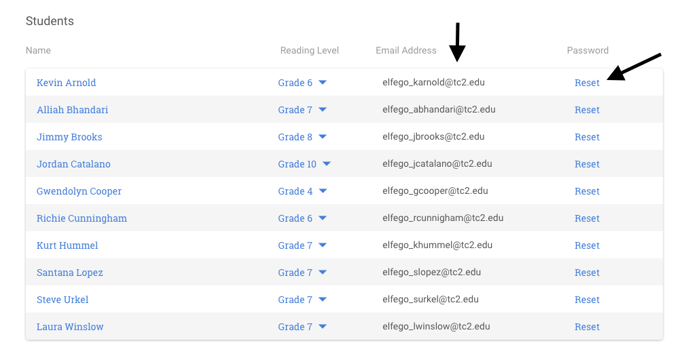
If you determine that neither of these scenarios applies to your student, feel free to email us at support@thinkcerca.com or chat with a member of our support staff for the quickest response.
