Access Your Benchmark Reports
Learn where to find ThinkCERCA's benchmark reporting suite and resources to support accessing data.
We have several Benchmark Reports that will provide insights into students’ current performance and growth over time. To begin, click on the Reports tab.
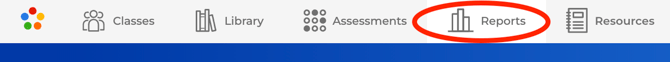
Once on the Reports tab, you will see the “Benchmark Reports” section. To begin, click on the first report, the “Benchmark Performance Report.”
All tiles, tables, and graphs are interactive—click, drill down, and explore! [Watch this short video walkthrough]
For step-by-step guides to accessing data, we have handouts available:
2025 How to Access Your Benchmark Reports [ADMIN]
2025 How to Access Your Benchmark Reports [TEACHER]
2025 How to Access Your Benchmark Report [STUDENT]
Making the Most of Your Data
- Student Feedback: Each student receives rubric scores across five categories, two pieces of targeted feedback, and a growth focus area.
- Instructional Planning: Use the data at the whole class, small group, or 1:1 level to guide next steps.
- Rubric Resources: We have printable PDFs of our Argumentative Writing Rubric (all grade levels), and we recommend revisiting the rubric language with students. Pair this with the Student Data Reflection Sheet to help students monitor and reflect on their growth over the school year.
